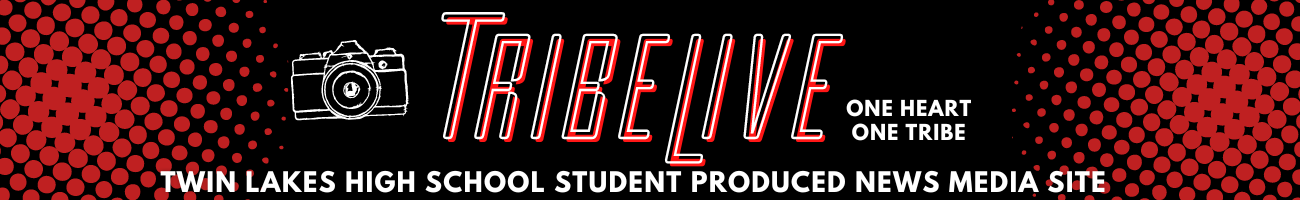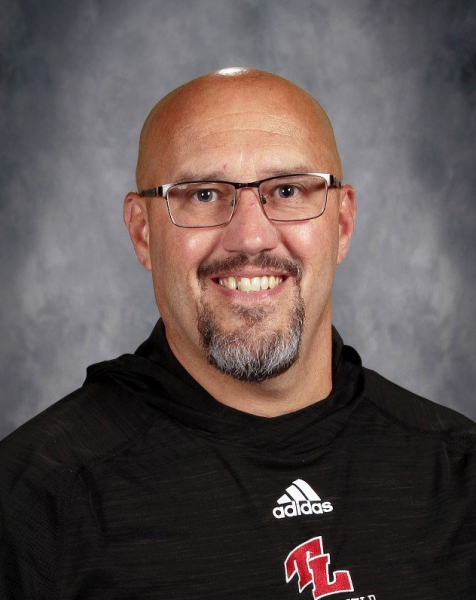English Classes “To Go”
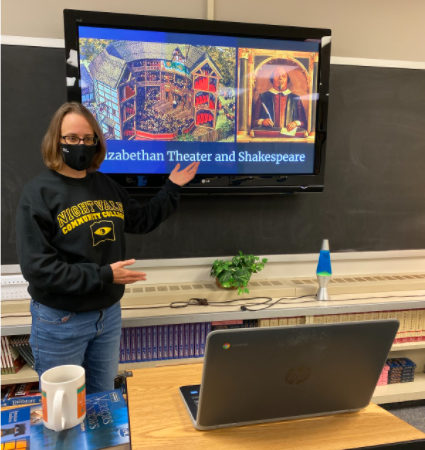
Dr. Hawthorne presents to class via Google during e-learning.
With E-Learning becoming more prevalent due to the virus, finding ways to interact with the kids in a meaningful way online became the crucial undertaking for teachers at Twin Lakes High School. While nothing can take the place of the students being present in the classroom, various digital tools and accessibility to online texts has enabled the English Department to continue conducting their classes and interacting with students in educationally meaningful ways. Moreover, Twin Lakes School Corporation’s main virtual platform, Canvas, has assisted in creating a less stressful switch to remote learning.

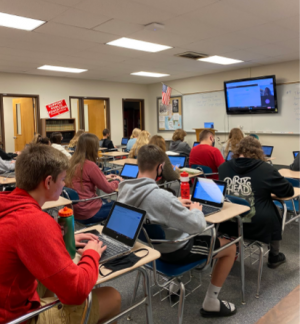
Additionally, high school teachers have spent an enormous amount of time learning and using a multitude of other digital resources with the help of Twin Lakes School Corporation’s newly-appointed Director of Technology, Kyle Kline. Among the more popular applications in the English Department are: Flipgrid for video response, feedback, and creative ways for students to present; Kahoot for real-time competitive quiz games, Google Meet for face-to-face interaction and instruction; Loom or Screencastify for teacher instruction with visuals and assignment feedback; and Pear Deck for interactive PowerPoint lessons and fun, interactive, real-time vocabulary development.
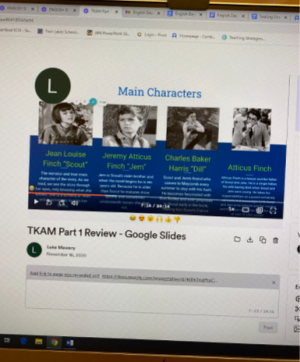
Luke Mowery says, “With help from everyone in our building I have discovered a multitude of ways to connect with kids online and still provide instruction as I would if the students were here. Loom videos allow me to record myself in the classroom to provide instructions, review material, and give lectures on new topics. Loom gives the students the ability to access the information from my class while giving the feel that they are still listening to me in the classroom. Google Meet has been tremendously helpful in allowing me to have face to face (via video) interaction with the students which allows me to answer questions efficiently and in depth. Furthermore, I use the Kahoot website to review material and challenge kids in a fun and competitive way. Kids can use their devices to answer questions in a game-show style set up.”
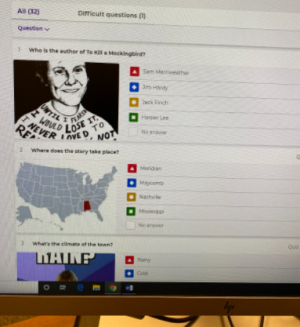
Maia Hawthorne also makes ample use of digital resources to engage her students during remote learning. Maia says that, “My Speech students have been using what they’ve learned about persuasion and argumentation to develop persuasive speeches using Flipgrid. Because we had anticipated the move to virtual learning, we had practiced using this tool and had studied strategies for making appealing videos and online presentations. Now, my students are putting that to use by giving six- to ten-minute talks that present slides via screencasting, but that also use their camera to showcase themselves on screen.
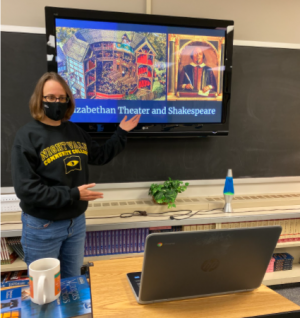
My AP Language class has been developing persuasive essays on topics of their choosing. We’ve been using Google Meet to videoconference, much in the way we would conference at my desk were we to be in person. My AP Literature class has both heard video lectures on the formal conventions of poetry and used Google Meet to put what they’ve learned into practice in class discussion. Beginning next week, the class will be Google Meeting every day to read Shakespeare’s Othello.”
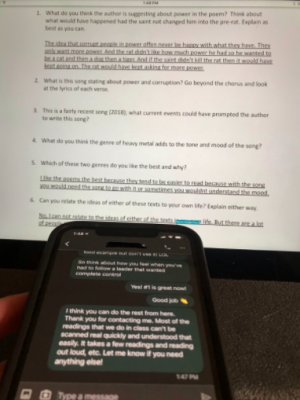
Lisa Wheeler both helps other teachers learn new technology and extensively uses it in her own classroom. Whether it’s in-person meeting with just some of her students quarantined, or completely virtual, Lisa says that: “Technology has always kind of been my thing, but I have used these past nine months to research and embrace new ideas and technologies, try new teaching strategies both in-person and online, and ultimately improve the overall quality of my instruction.

I figured since I can’t change our current situation, I might as well do all I can to make it work for my students and myself. For reading, writing, and grammar, I have been assigning readings with responses from our new online text, Actively Learn, along with grammar practice lessons and quizzes on the website No Red Ink. Using the digital tools has made it convenient for me to post students’ tasks for their classes each day, send students messages, moderate assignments and quizzes, and track student progress. Student participation has been impressive given that many of these programs are new to all of us.Overall, I am happy to have learned some fresh techniques that I can take beyond remote learning, which is one of the very few silver linings in this whole situation.”
Actively Learn is one of the online textbook programs that the department adopted last year. Actively Learn allows teachers and students to communicate in real-time for both questions, answers, and feedback. The online application also tracks each student’s performance and progress aligned to the state standards. Actively Learn has been an enormous asset for the high school English teachers with its seamless integration into either digital or in-person learning.
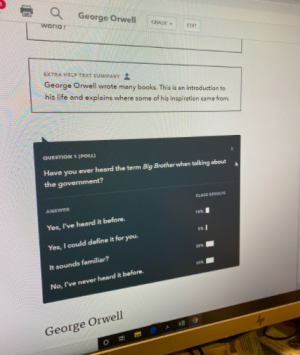
Beth King also regularly uses Actively Learn to engage her students, and relays that, “Actively Learn is one of the online textbook programs we adopted this year. It is a reading/writing platform where students can highlight, annotate, and discuss texts as they read. There are thousands of reading and video choices available, ranging from literary fiction, nonfiction and poetry to current events and social/emotional learning topics. Standards-based and depth-of-knowledge questions are embedded into the text so students focus on one section of the reading at a time.
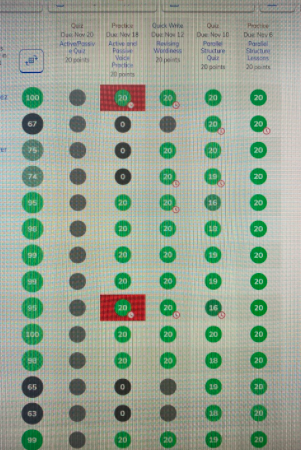
The program allows me to manage and monitor each student’s progress in real time, regardless of where they are. It can also be easily adjusted for a student’s individual needs, including reading level, text support, and first language translations. Students get instant feedback on their responses and can also view their progress in reading proficiency and vocabulary reports.Although in-class instruction is always the best way to go, we are fortunate to have programs such as Actively Learn to help our students grow and achieve academic mastery. It is one more tool we are using to help students feel connected with each other and with their teachers during distance learning.”

Becky Yoder has used Canvas Studio and Canvas Video email to regularly communicate with students both as a class and one-on-one. She makes her videos short and accessible, but most of all fun. It is a fun way to introduce the class to the day with a dance, song, or review. Additionally, she is using Loom to create lectures and reading experiences that integrate images, video, and analysis within the lesson. For example, she created a Loom lesson over the genre of comedy using videos to explain history and elements during the lecture. Of course, she uses Actively Learn as a source of text and feedback on student work. Students are able to revise answers and learn effective methods for improvement in written responses. Becky has integrated audio text and short quizzes into her teaching and used code words in videos to ensure that students are accountable for watching lessons. Quizlet, PearDeck, and Google Meets have also been used to create a more hands-on interactive experience for students. Becky and Shelby have used Google Meets to review lessons and vocabulary with their co-taught class in an effort to prompt students to use both teachers as resources. Skyward email has been such a valuable resource in contacting parents to let them know how class is going. She has used this to reach out to parents.
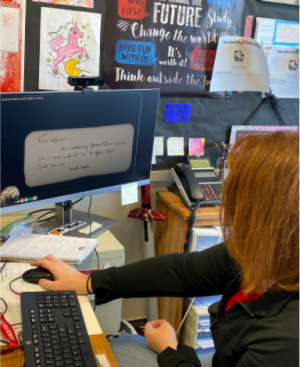
Canvas Studio.
Virtual Learning, while it may not be the ideal scenario for students, can still be successful and engaging when teachers embrace new ways to communicate and teach their students. Nowhere is this more evident than in the English Department at Twin Lakes High School.
Becky Yoder sums it up perfectly when she says that: “Walking into the 2021 school year, I saw students’ relief to be able to have in person classes. Alas, we all knew that it was temporary, and we would need to utilize technology to keep our students making progress and socializing through this difficult time. We are doing that.”